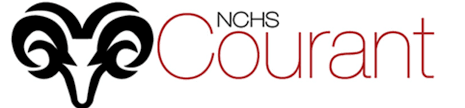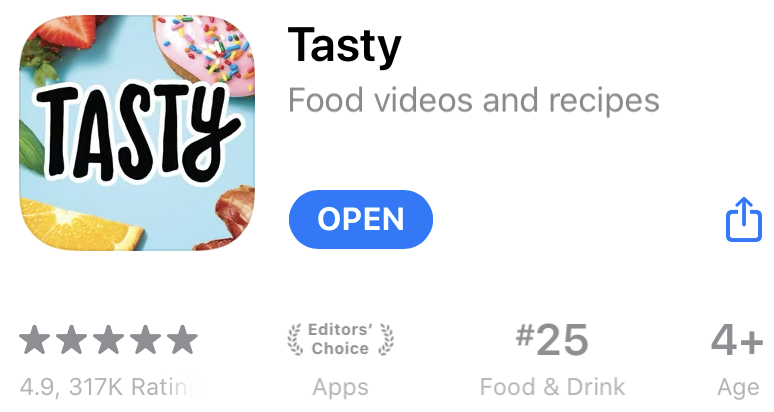Julia Hardy
Arts, Entertainment & Technology Editor
After an entire year of dreading May, AP testing is finally over! So de-stress, and enjoy the fact that you can ditch your flashcards and use your frees to head off campus for a coffee or a bacon, egg and cheese. But while you may savor more moments away from NCHS, your wallet won’t. Luckily, the app Spending Tracker can help you manage your money before it’s all spent on Zumbachs runs.
Spending Tracker tracks your income and expense on a monthly basis. After you enter how much money you have to start with, you can add each new expense as it comes up and categorize it. The app starts with categories such as clothes, eating out and fuel, among others, but you can also enter your own personalized categories. Then, if you turn the phone sideways it shows you a pie chart or bar graph of what percentage of your money has been spent on each category, so you can really understand where all your money is going to and possibly make some adjustments to your spending habits. Such personal information could be a problem if it was left unprotected on your phone, but Spending Tracker has a password option built in so that only you can access the app.

With a month of free periods and a summer full of fun events approaching, Spending Tracker is the easiest way to get a grasp of where your money is going and hopefully save some extra cash. Spending Tracker is available for free for all Apple products.