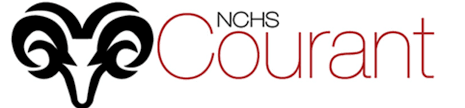The NCHS techXpert team will now be contributing app reviews, the following is by Spencer Reeves.

Description: 1Password is an app, that allows for one to store their passwords in one place. This comes in handy if you have multiple passwords instead of 1 common password, or just have trouble remembering that alpha-numerical combination. It can store other items in addition to logins, including secure notes, credit cards, and identities (passport, drivers license, etc). It is my pleasure to announce that you are able to have cross-syncing between all your devices, so that your passwords are in as many places as you need.
Download it, try it, or forget it?: DOWNLOAD IT! (Click previous text to go to 1Password website)
https://www.youtube.com/watch?v=Xilw5wHzIp4
To read more app reviews from the TechXperts, check this out!